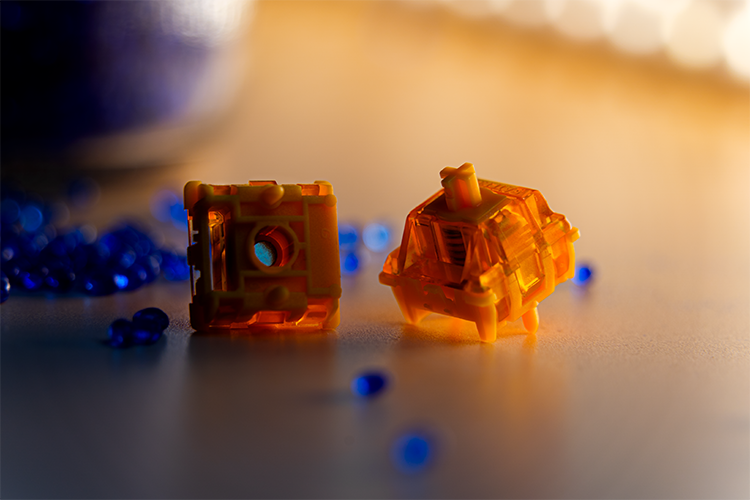In the custom mechanical keyboard hobby, you find out quickly that switches are a big deal. They’re the heart of your typing experience, and there are many to choose from.
Today, let's break down two popular types: plate-mounted and PCB-mounted switches. What’s the difference, and which should you go for?
What Are Plate-Mounted Switches?
Plate-mounted switches are fairly straightforward. They have 3 pins and are designed to be installed onto a metal or plastic plate before being mounted on a PCB (Printed Circuit Board.) The plate adds some extra rigidity, which can give the keyboard a solid feel.
Plate-mounted stabilizers are special stabilizers that attach to the plate itself, ensuring that larger keys like the spacebar or "enter" key stay stable and don’t wobble when pressed.
What Are PCB-Mounted Switches?
PCB-mounted switches have 5 pins. This includes the 3 standard pins plus 2 extra plastic pins for added stability. The extra pins mean these switches are directly mounted onto the PCB, making them more stable overall compared to their plate-mounted counterparts.
If you find yourself with PCB-mounted switches but need them to fit a plate-mounted setup, don’t worry! You can easily convert them by trimming off those extra 2 plastic pins. A quick and easy snip, and you’re good to go!
Key Differences: Plate-Mounted vs. PCB-Mounted
The difference in sound and feel of plate-mounted versus PCB-mounted switches is pretty negligible. Stability is where the difference comes in. PCB-mounted switches are typically more stable because they have those two extra pins anchoring them directly to the PCB.
Most custom mechanical keyboards these days are designed for PCB-mounted switches, so you’ll find they’re the more versatile option. They give you more flexibility with hot-swappable PCBs, allowing you to try different switches without any hassle.
You can certainly use plate-mounted switches on a 5-pin hot-swap PCB; just know up front that they won’t be quiet as rigidly stable. They could wiggle a bit more -- but that’s a minor concern for many users.
How to Know Which Switch is Right for Your Keyboard
Not sure which switch is compatible with your keyboard?
Here’s a quick tip: Check the PCB.
Look for the holes where the switches go. If there are 3 holes, you’re looking at a setup for plate-mounted switches. If there are 5, it’s designed for PCB-mounted switches.
So Which Should You Choose?
Honestly, you can’t go wrong with either. The differences in everyday use are minimal. However, if you want the most versatility and ease of installation, go with PCB-mounted switches. They’re compatible with most custom keyboard builds, and as discussed above, they'll offer you that extra stability.
And there you have it -- now you’re all set to choose the right switches for your next keyboard build. Happy typing!
Where can I find these switches?
Shop our plate-mount and PCB-mount keyboard switches here!
Frequently Asked Questions (FAQ)
Q: Can I use plate-mounted switches on a PCB designed for 5-pin switches?
A: Yes, you can. Just keep in mind that they might be a bit less stable compared to using PCB-mounted switches.
Q: How do I convert PCB-mounted switches to plate-mounted?
A: Simple! Just trim off the two extra plastic pins. A pair of flush cutters will do the trick. (See video above.)
Q: Why are PCB-mounted switches recommended for custom keyboards?
A: They offer more versatility and better stability, making them a great choice for most custom mechanical keyboard builds.